Arduino ESP32 Bootstrap
Created a short video outlining the steps to get Arduino IDE setup for development on ESP32 development board. Using Espressif core code and the NODEMCU ESP-32S.
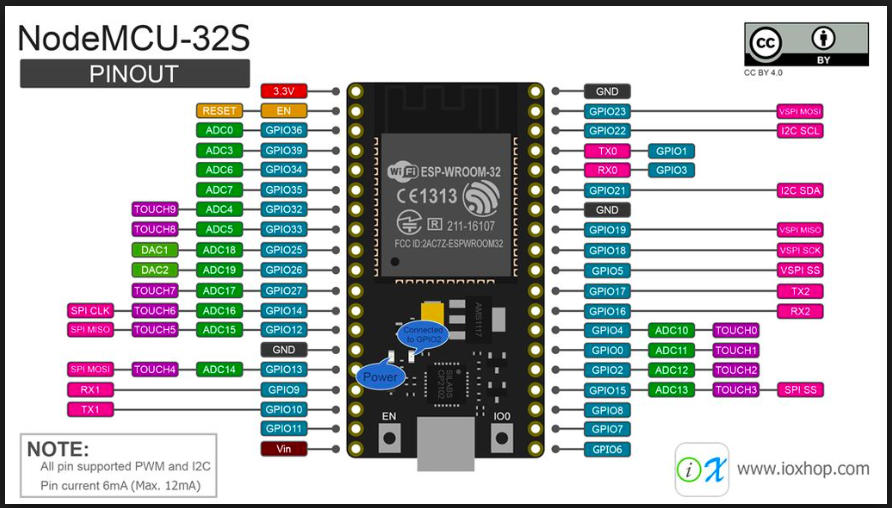
-
Arduino IDE install
-
Installing Espressif board manager files
-
Select correct board and compiling/uploading the example blink sketch
-
If USB to UART port is not showing up install the driving from Silicon Labs
Written on November 11, 2018
